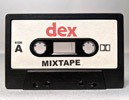Packaging
Pictured below are the common options for packaging for CDs & DVDs. Click the image for a larger view and click the “Download Template” button to download the PDF template. Where there are multiple options, select the option you want from the dropdown menu and then click the “Download Template” button.
If you don’t see the packaging you require, please contact customer service.
Packaging Template Guidelines
The PDF templates are designed for use in Adobe Illustrator CS3 and CS4 though they can be used in other programs.
If you open the PDF templates in Adobe Illustrator CS3 or CS4 you will see the files have multiple layers (leave the artwork as layers – do not flatten):
- Trim/Fold/Registration marks – essential for sizing and folding of printed parts. For cardboard wallets/flexipaks this layer is for the forme cut template.
- Artwork Layer – This is where you place your design.
- Delete this layer – This is the information layer and contains detailed information and measurements to assist you in your design. Once your design is complete this layer is no longer needed and must be deleted from your final art.
- Bounding Box (for Flexipak templates only) – this is for printing purposes and must be left as it is.
When preparing your art please ensure that your document and all placed/linked images are 300dpi and CMYK colour.
If you are using an earlier version of Adobe Illustrator or another program which doesn’t provide control of the layers within the pdf, please read the information in the pdf carefully. All information and measurements must be deleted. Please take care to leave the trim/fold/registration marks.
Contact customer service for any questions and advice.
Packaging Options:
Cassette J-card

jewel case clear

Please Select
- Download CD 12 Page Booklet Template
- Download CD 2 Page Booklet Template
- Download CD 4 Page Booklet Template
- Download CD 6 Page Roll Fold Template
- Download CD 8 Page Booklet Template
- Download CD 8 Page Gatefold Booklet Template
- Download CD 8 Page Parrallel fold Booklet Template
- Download CD 8 Page Roll Fold Booklet Template
- Download Jewel Case Tray Insert Template
paper wallet window

No art (disc only).
Card Wallet

Gatefold Card Wallet

CD Softpak